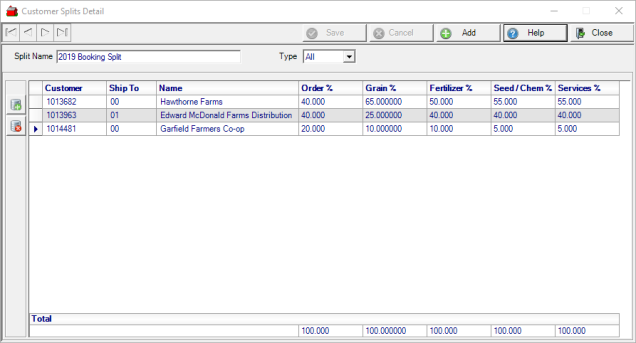Create a Traditional Customer Split
Location can create a traditional customer split by access the Info Splits tab within the customer account which will display any existing splits. The account used to create the Split is flagged as the Primary account and any change to the split can be entered. A
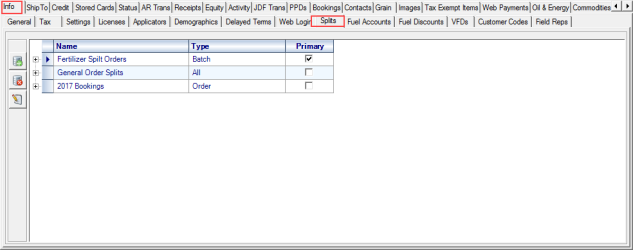
Use ![]() to add a new Split.
to add a new Split.
Use ![]() to remove a Split
to remove a Split
Use ![]() to edit an existing Split.
to edit an existing Split.
Create a New Split
Click the Add icon to create a new Split for customers.
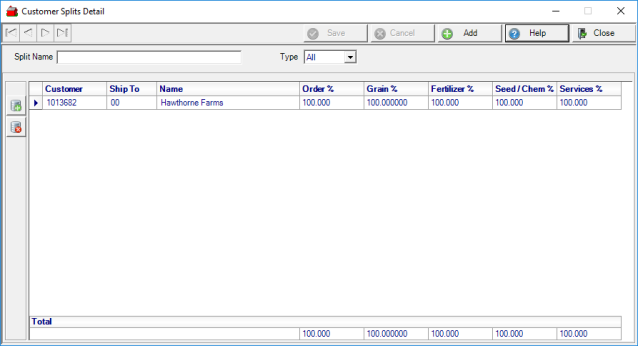
Create a Split Name of up to 50 alpha-numeric characters that displays on the primary and member customer accounts.
Use the drop down menu in Type to select the type of transaction the Split can be used.
|
|
|
|
Add Customer accounts to the Split by selecting ![]() and entering the Customer ID or select F12 to search. As the customer is added, use the Ship To field to select any available Ship To address for the customer. Remove an account by using
and entering the Customer ID or select F12 to search. As the customer is added, use the Ship To field to select any available Ship To address for the customer. Remove an account by using ![]() .
.
Once an account is added to the Split, enter the percentage of the Order or Batch the Customer will be responsible.
|
|
|
|
As percentages are entered for customers, all percentages are adjusted automatically to total 100% in the Total section as seen below.